How to Remove the Chrome Notification Bell From Your Mac Menubar
Google Chrome started out as the most clutter-free browser. It was fast and had a clean interface, but it also lost most of the features and buttons that other browsers had. But that’s ok. It taught us to love the web on its own, and that the browser is best as a minimalistic chrome that’s there just to render websites and web apps.
And then, out of nowhere, Google decided to add a menubar icon for notifications, without asking if we wanted it and with no obvious way to turn it off. If you like keeping your Mac menubar clean, as I do, that’s more than just annoying—it’s almost enough to make you not want to use Chrome at all.
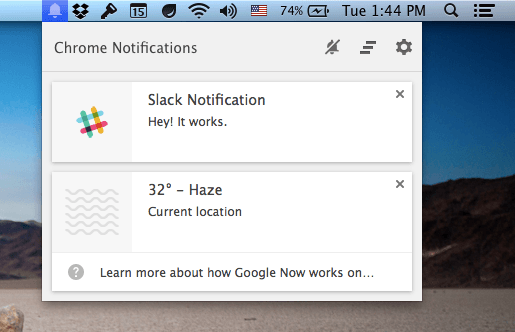
The new notifications center is designed to show all the browser notifications you’ve missed, as well as Google Now notification cards that you’d otherwise get on your Android phone or in the Google app in iOS. That can be nice enough to want to keep enabled if you rely on Google Now, but I don’t use it anyhow. Thus, my annoyance with the new menubar icon.
There is a way around it, though, thanks to the hidden preferences in Chrome’s chrome://flags page. Just open that page in Chrome and search in the page for “Notifications”, or click this link (chrome://flags/#enable-rich-notifications) inside Chrome to jump directly to the notifications settings section.
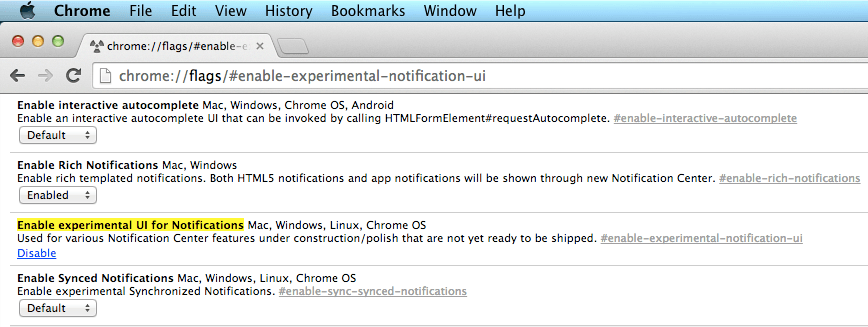
Here you’ll find two options: one to disable the "experimental UI for Notifications" (aka the new menubar bell icon) and another to disable “Rich Notifications” (aka Chrome’s flat-style notifications). Disable both of those, and you’ll lose the bell icon from your menubar and Chrome will start using standard OS X-style notifications for web app notifications, just like Safari. You’ll lose Google Now on your Mac, though, but at least your menubar won’t be cluttered with random stuff if you wouldn’t have used it anyhow.
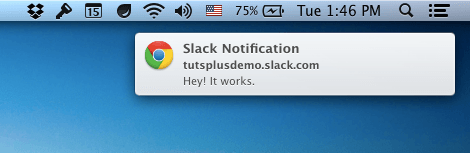
Perhaps features randomly showing up and disappearing is just the price we pay for rapid development these days. It’s how web apps like Gmail work, and Google treats the Chrome browser the same way. It’s not all bad.
What is bad is the lack of choice when it comes to visual clutter. At least there’s an option—however hidden it may be—to take some of that clutter away.
Thoughts? @reply me on Twitter.
